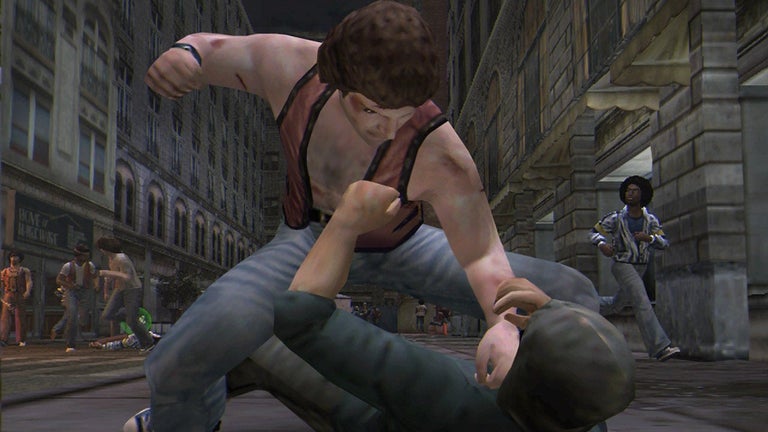Free software to view offline map data
Offline Maps is a handy PC-based utility which provides just what its title suggests. Users can have immediate access to offline map data when required. This is very useful when plotting a journey well in advance or when printing out a map to be used at a later date. There is no fee to download and activate this software.
Core Functions and Usability
Offline Maps is very easy to use and it is similar to Google Maps in many ways. Users can enter in information such as a town, a geographic location, a physical address or even a city. They will then be presented with a number of mapping options. Standard street views are available while it is also possible to access topographical maps; a nice benefit when hiking or taking an off-road adventure. Driving routes between two separate destinations can also be provided. When needed, layers may be applied in order to develop a more in-depth overview of a certain location.
Additional Benefits
Unlike some other systems such as Google Maps, Offline Maps will require little memory usage. As should be expected, standard features such as panning and zooming are available. Offline Maps 1.4.3 will work with most older Windows operating systems.